How to Unblock Mobile From PTA Immediately?
 |
| How to Unblock Mobile from PTA |
Please read the whole process carefully and I assure you that after reading this article you can able to unblock your PTA blocked Mobile phone from PTA within 1 day.
The method is given below:
1. How to check Cell phone IMEI number?
1st of all you need to get your cell phone IMEI number to check your device is approved from PTA or not. For this purpose Dial *#06# from your cell phone and you will get your Mobile Phone IMEI number.Note: If your Mobile phone supported just 1 sim then there is only 1 IMEI number but if your cell phone supported 2 sims then there will be 2 IMEI numbers. Because IMEI number depends on your Supported SIM Count. Hope you understand the concept.
2. How to check IMEI is approved/ compliant or not approved/ non-compliant?
You can check your IMEI is approved or not approved from PTA in 2 Ways. By PTA website or by PTA DVS application.a) You can check by downloading the PTA DVS application. Android users Download PTA DVS application from Playstore. Link is given below.
 |
| DVS Device Verification System -DIRBS Pakistan |
CLICK HERE: DEVICE VERIFICATION SYSTEM (DIRBS PAKISTAN)
b) You can also check by their official Website.
Click Here: PTA DIRBS PAKISTAN
3. How to check IMEI number using DVS application?
Here are the steps:
a) After downloading the DVS application in your cell phone just open it by clicking its icon. You will get this type of user interface.
b) Now Enter your device IMEI number one by one if you have two or more IMEI number of your device in it and click on verify. After clicking verify you will get a different type of messages. Let me explain to you a little bit more about those messages.
c) If you get a message which is shown in the above picture that your mobile device is compliant (PTA approved/ Registered). It's mean your device is 100% approved from PTA and you can use any sim in your phone without any problem.
d) If you get above message it means that your mobile device is only approved for that sim/ number which you are using in your cell phone from a long time. But when you want to use another sim then you must have to register your cell phone with PTA to get services for that sim/ number.
e) If you get above message it means that your mobile device is non-compliant and can be blocked any time by PTA. So you must have to register your device from PTA if you want to use any Pakistani Sim/ Phone number.
4. If my mobile is non-compliant/ not approved from PTA then How I can unblock/ approve my mobile from PTA?
There are two ways to approve your mobile legally from PTA.
a) You can approve your mobile from PTA by dialling *8484# from your any active mobile number. then you will get a popup with requesting for choosing your preferred language. Now if you want to choose an English menu you will dial 1 or If you want to choose roman Urdu You will dial 2 from your mobile keypad.
After that, you will get 5 different option. like Register Mobile device, Track registration status etc.
Now you have to type that number which says Register Mobile Device eg. if option number 1 is Register mobile device then you have to dial 1 from your keyboard.
After that, you will get two more options like Pakistani (Local / International Traveler/ Dual Nationality) Or Foreigner (Traveled On Visa). now you have to select Pakistani (Local / International Traveler/ Dual Nationality).
After that, you will be asked that You are Pakistani (Local) or Pakistani (International Traveler/ Dual Nationality Holder).
Note: If you never travel abroad then you have to select Pakistani (Local) and If you have Dual Nationality or living in any other country on Visa and come to Pakistan for 2 3 months or more then you have to select 2nd option.
After that in the next step, you will be asked for your Passport number or CNIC number.
Note: If you select international traveller then you must have to provide your Passport number in the next step. But if you choose Local then you just need to enter your CNIC number.
In the very next step, you have to enter your Cell phone IMEI number.
Note: In case you have two IMEI number then you have to enter your 1st IMEI number and then in next step 2nd IMEI number.
After that, they will show you a popup with your all given information such as Your Passport/ CNIC number, your IMEI numbers and ask for reconfirmation so here you have to press 1 to confirm that the given information is correct.
That's it.
You will get a message from PTA on the same number from which you dial *8484# with your mobile phone Tax/ Custom duty with PSID. You can pay your mobile phone custom duty/ tax using PSID through Easypaisa or by depositing cash against your PSID number in any Bank.
After successfully depositing your Tax you will get a message from PTA in next 1 or 2 hours that your custom duty paid for mobile (with your mobile model) is approved.
After that, you can check your IMEI again using PTA DVS app if it's approved or not.
b) 2nd option to get your mobile custom duty and PSID is using PTA official website. The link is given below.
Click Here: PTA DRS
You can create an account on their website and can check your mobile device Tax/ Custom duty by using your IMEI number.
I hope you would like my article and this will help you a lot. If you need any help regarding this you can contact me by using our contact us form or you can post your problem in the comment section below.





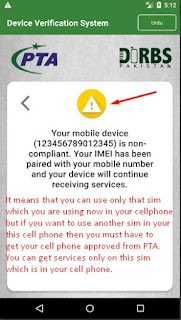



I licked it, so it’s mine! Click here and Check me out i am getting naked here ;)
ReplyDeleteWhat is RSS Feed?
ReplyDeleteCreate Microsoft Account
I Want to use this medium to appreciate an online ghost hacker, after being ripped off my money he helped me find my cheating lover and helped me hacked his WHATSAPP, GMAIL, kik and all his social media platforms and i got to know that he has being cheating on me and in less than 24 hours he helped me out with everything, hacking setting is trust worthy, contact him via: hackingsetting50@gmail.com
ReplyDeleteI Want to use this medium to appreciate an online ghost hacker, after being ripped off my money he helped me find my cheating lover and helped me hacked his WHATSAPP, GMAIL, kik and all his social media platforms and i got to know that he has being cheating on me and in less than 24 hours he helped me out with everything, hacking setting is trust worthy, contact him via: hackingsetting50@gmail.com
ReplyDeleteamazon coupons
ReplyDeletecoupons for amazon
amazon coupons code
amazon coupons codes
amazon discount coupons
amazon prime coupons
coupons amazon
amazon coupons 10 off
can you use coupons on amazon
can you use manufacturer coupons on amazon
coupons on amazon
amazon online coupons
how do amazon coupons work
amazon black friday coupons
how to get amazon coupons
amazon book coupons
coupons for amazon prime
amazon coupons codes 2016
using coupons on amazon
amazon coupons today
can i use coupons on amazon
amazon fresh coupons
amazon cyber monday coupons
amazon shoe coupons
does amazon take coupons
how to use coupons on amazon
amazon coupons electronics
amazon coupons for books
retailmenot amazon coupons