1. Open the Command prompt as Administrator (Right click and select Run as administrator).You can also open it by pressing Window Key + X and choosing Command Prompt(Admin).
2. Type the following command in the command prompt and press Enter.
netsh wlan set hostednetwork mode=allow ssid=tipstrickshackery key=wifipassword
3. Next,type the following command and hit enter.
netsh wlan start hostednetwork
You will get a message like The hosted network started.

5. To enable sharing, Click on your default Internet connection and select Properties.Under the Sharing tab, tick the box saying – Allow other network users to connect through this computer’s Internet connection.Under the Home networking Connection, select the connection which is showing as your hotspot connection.(In my case, it is Local Area connection *12 ) .

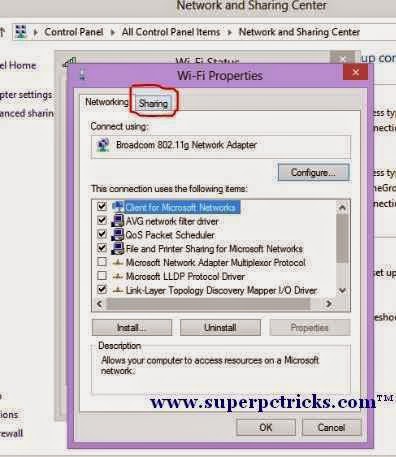
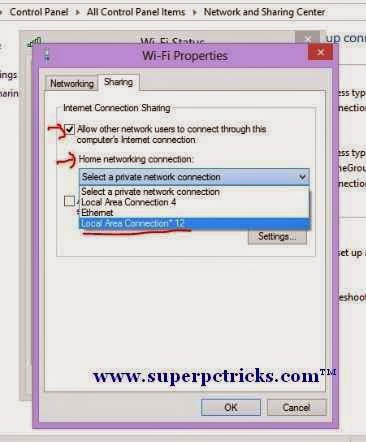

6. Your Wifi hotspot is created and Internet sharing is enabled. You can check in the Network and Sharing center that your wifi hotspot now has Internet Access.

7. Now Connect any wifi enabled device to this hotspot using the password you choose while typing the command.
8. In order to stop the Wifi hotspot, Just type the following command in the command prompt(as Administrator).
netsh wlan stop hostednetwork
1. Write both the commands in notepad.
2. Select Save As and save the file as Batch type. Name the file anything you want but make its extension .bat .Also select All Files in Save as Type. Save it on the desktop.
3. Your batch file is created.Now whenever you need to start hotspot, just run this file with admin privileges.
4. Similar way, you can create a batch file to stop the hotspot.
This tutorial might feels you long because I explained in quite detail. However, It will not take more than two minutes to create wifi hotspot using this method.
Facing any problem, let me know in the comment section.









I Want to use this medium to appreciate an online ghost hacker, after being ripped off my money he helped me find my cheating lover and helped me hacked his WHATSAPP, GMAIL, kik and all his social media platforms and i got to know that he has being cheating on me and in less than 24 hours he helped me out with everything, hacking setting is trust worthy, contact him via: hackingsetting50@gmail.com
ReplyDeleteI Want to use this medium to appreciate an online ghost hacker, after being ripped off my money he helped me find my cheating lover and helped me hacked his WHATSAPP, GMAIL, kik and all his social media platforms and i got to know that he has being cheating on me and in less than 24 hours he helped me out with everything, hacking setting is trust worthy, contact him via: hackingsetting50@gmail.com
ReplyDelete